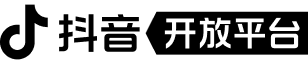- JS API 列表
- 基础
- 网络
- 媒体
- 地图
- 文件
- 开放接口
- 数据缓存
- 地理位置
- 设备
- 画布
- 界面
- 页面导航
- 侧边栏能力
- 行业开放
- AI/AR能力
- 第三方平台
- TTML
- 转发和挂载
- 其它
- 直播能力
RecorderManager.start 收藏我的收藏
收藏我的收藏
基础库 1.0.0 开始支持本方法,这是一个同步方法。
| 前提条件 | 无 |
| 业务背景 | 无 |
| 使用限制 | 无 |
| 注意事项 | 无 |
| 支持沙盒 | 否 |
| 相关教程 | 无 |
语法
RecorderManager.start(params)参数说明
params 类型说明
object 类型,属性如下:
| 属性名 | 类型 | 默认值 | 必填 | 说明 | 最低支持版本 |
|---|---|---|---|---|---|
| duration | number | 60000 | 否 | 录音自动完成时长,单位 ms,最大值为 60000 ms | 1.0.0 |
| format | enum | aac | 否 | 录音格式。目前支持 pcm、wav、aac。 | 1.0.0 |
| sampleRate | enum | 8000 | 否 | 采样率,详见 sampleRate 的合法值 | 1.0.0 |
| numberOfChannels | number | 2 | 否 | 录音通道数,详见 numberOfChannels 的合法值 | 1.0.0 |
| encodeBitRate | number | 48000 | 否 | 码率 | 1.0.0 |
| frameSize | number | 8000 | 否 | 帧大小,单位 KB。如果设置了值,那么每当录音内容达到帧大小时会通过 onFrameRecorded 返回内容 | 1.0.0 |
format 的合法值
| 值 | 说明 | 最低支持版本 |
|---|---|---|
| aac | 无 | 1.0.0 |
| pcm | 无 | 1.0.0 |
| wav | 无 | 1.0.0 |
sampleRate 的合法值
| 值 | 说明 | 最低支持版本 |
|---|---|---|
| 16000 | 16000 采样率 | 1.0.0 |
| 48000 | 48000 采样率 | 1.0.0 |
| 24000 | 24000 采样率 | 1.0.0 |
| 32000 | 32000 采样率 | 1.0.0 |
| 8000 | 8000 采样率 | 1.0.0 |
| 11025 | 11025 采样率 | 1.0.0 |
| 12000 | 12000 采样率 | 1.0.0 |
| 22050 | 22050 采样率 | 1.0.0 |
| 44100 | 44100 采样率 | 1.0.0 |
返回值
无
扫码体验
请使用字节宿主APP扫码
代码示例
<view class="container">
<view class="body">
<text class="text-space">剩余录音时间 {{ cd }}ms</text>
<view class="btn-area">
<button type="primary" bindtap="start" tt:if="{{ !isStart }}">start</button>
<button bindtap="stop" tt:else>stop</button>
</view>
</view>
</view>const countdown = 6000;
let cdtimer = null;
Page({
data: {
cd: countdown,
isStart: false,
options: {
duration: countdown,
sampleRate: 12000,
numberOfChannels: 1,
encodeBitRate: 25000,
frameSize: 100,
}
},
onLoad() {
this.recorderManager = tt.getRecorderManager();
this.recorderManager.onStart(() => {
this.setData({
isStart: true,
cd: countdown
});
this.startCountDown();
});
// 监听录音停止事件
this.recorderManager.onStop((res) => {
clearInterval(cdtimer);
this.setData({
isStart: false,
cd: countdown
});
});
},
onUnload: function () {
this.stop();
},
start() {
this.recorderManager.start(this.data.options);
},
stop() {
// 停止录音
this.recorderManager.stop();
},
startCountDown() {
clearInterval(cdtimer);
cdtimer = setInterval(() => {
this.setData({
cd: this.data.cd - 100
});
}, 100);
}
})
numberOfChannels 的合法值
值 | 说明 | 最低支持版本 |
1 | 1 个通道 | 1.0.0 |
2 | 2 个通道 | 1.0.0 |
sampleRate 和 encodeBitRate 的对应关系
每种采样率有对应的编码码率范围有效值,设置不合法的采样率或编码码率会导致录音失败,具体对应关系如下表:
采样率 | 编码码率 |
8000 | 16000 ~ 48000 |
11025 | 16000 ~ 48000 |
12000 | 24000 ~ 64000 |
16000 | 24000 ~ 96000 |
22050 | 32000 ~ 128000 |
24000 | 32000 ~ 128000 |
32000 | 48000 ~ 192000 |
44100 | 64000 ~ 320000 |
48000 | 64000 ~ 320000 |
点击纠错